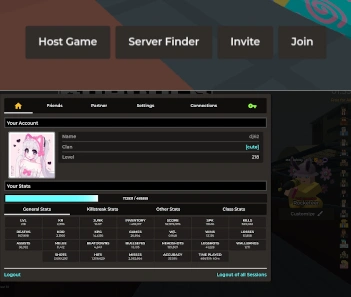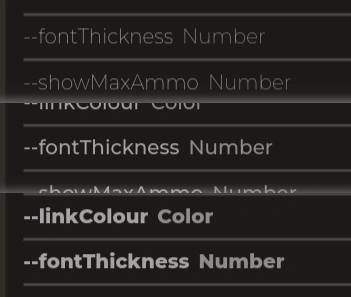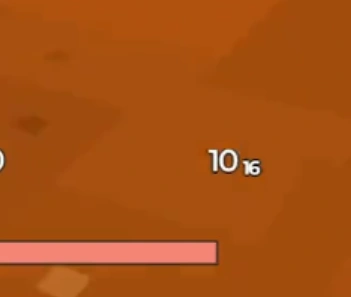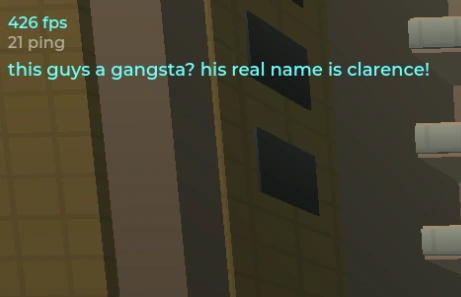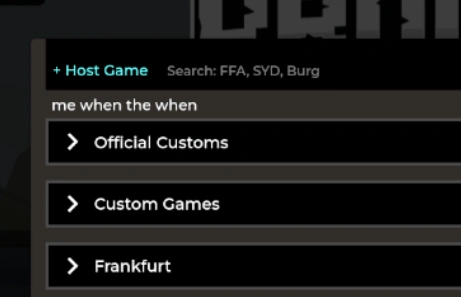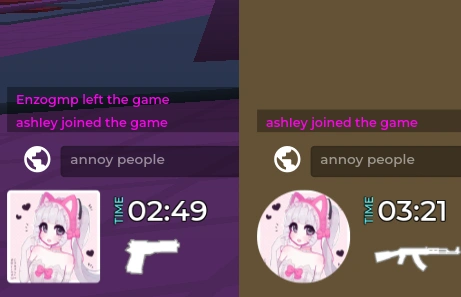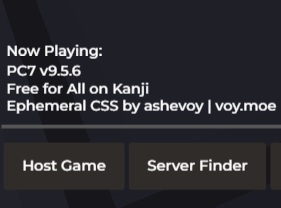this is mainly to help if you're gonna be looking in the repo archives for a specific old version
| Version |
Date
YYYY.MM.DD format
|
Logs |
| 6.12.3
|
2025.08.23
|
- newsletter is now hidden(it doesn't even work, congrats harebrained devs.)
- new loading screen is hidden too
|
| 6.12.2
|
2025.07.31
|
|
| 6.12.1
|
2025.07.08
|
- fixes for kr update v8.0.10
- position of mail icon
- changed the white border of contraband items in the new menu for improved readability
|
| 6.12 (because im a 6.11 hater)
|
2025.07.01
|
- FIXES FOR NEW UI UPDATE V8.0.8
- Customise button fixes (padding)
- Weapon name and class name are now properly displayed
- The region is now back at the top right as it used to be
- Bottom buttons are now displayed differently (doesnt change anything visually just logic in the css)
- Removed that goofy ugly border around the username (what were they even thinking.)
- Added a variable for the size icons (and decreased the default class icon size from 40x40 to 32x32)
|
| 6.10.9 (and .8)
|
2025.05.30
|
- Replaced star icon by swords icon (from old esports button)
- variable added for ranked colour
- ranked color is unified with everything ranked related
|
| 6.10.7
|
2025.05.22
|
- Fixed the Star icon being filled.
|
| 6.10.6
|
2025.05.16
|
- v8.0.1 8 express fixes: streams can be displayed on or off, adapted them so they dont get in the way too
|
| 6.10.5.2
|
2025.05.14
|
- Season 8 express fixes: Ranked button
|
| 6.10.5
|
2025.05.09
|
- Removed Account Updates Button
- Display is off for the map info, re-displayable with a variable --displayMapInfo
|
| 6.10.4
|
2025.05.01
|
- Adaptations to make the CSS display properly on Glorp Client
|
| 6.10.3
|
2025.04.26
|
- Fixed class stats menu with new balancing changes
|
| 6.10.2
|
2025.03.08
|
- Killcard UI scale fixes
- Changes to fit the new security update
- Added loss
|
| 6.10.1
|
2025.02.28
|
- Did slight fixes to bottom right
- Removed the credit line. Readded it as a low opacity top right thing in game. Hopefully this doesn't bother anyone, let me know which you prefer.
- not a change log but if anyone could help me figure out how i could manage killcard UI scale stuff, please do tell
|
| 6.10.0
|
2025.02.20
|
- Fixed UI Scale of the bottom left part of the in-game UI
- Added a little credit line at the bottom of the idle menu, which can be disabled anytime.
|
| 6.9.4
|
2025.02.17
|
- Increased margin of the KR display in menu
- Increased the font size for the votes, for better readability
|
| 6.9.3
|
2025.01.25
|
- Fixed main_custom
- Readded maxAmmo opacity
- Added new variable for custom loading banner
|
| 6.9.2
|
2025.01.24
|
- Fixed reload animation
- Fixed maxAmmo position
|
| 6.9.1
|
2023.07.19
|
|
| 6.9
|
2023.07.10
|
- Fixed silent update's changes:
- New HP bar height fixed back to 22
- Removed the new extra chat border
|
| 6.8
|
2023.07.05
|
- Fixed weird border on minimap from the update
|
| 6.7.3
|
2023.07.02
|
- Moved ammo by 8px (update offset it)
|
| 6.7.2
|
2023.06.30
|
- Updated the challenge display: removed border issue on nightmare challenges
and item displays on the side of the challenge with a slight glow instead of having
to hover to see them.
|
| 6.7.1
|
2023.06.29
|
- Fixed DepoFFA token display
|
| 6.7
|
2023.06.29
|
Additional kr v7.1.1 fixes
- Skin item name is now bigger and better displayed
- Added back TIME text next to the time (was temporarily removed)
- Added back top left custom text (temp rm too)
- leaderboard is like the old one now, forgot a few tweaks when fixing it last update
- hp bar background and tweaks of the sort
- slightly moved around a few things like top left text, hp text, max ammo, etc.
|
| 6.6
|
2023.06.29
|
Emergency kr v7.1.1 fixes
- so many fixes have been made, to summarize, reverted a lot of the changes the devs did
- fixed some other issues that i threw under the rug out of laziness
- some variables and features are temporarily removed, this is to release the very essential stuff. it will be readded asap
|
| 6.6
|
2023.06.22
|
- fixed a couple of changes from the new crankshaft update
|
| 6.5.3
|
2023.05.25
|
|
| 6.5.2
|
2023.05.25
|
- weapon streak is now shown at the bottom left of the weapon icon at the bottom left.
|
| 6.5.1
|
2023.05.25
|
- new weapon streak value thing is hidden
|
| 6.5
|
2023.05.20
|
smaller changes and qol to main menu UI
- weapon image is now above instead of on the side of the class name
- changed position of the whole customise / preview of the outfit thing
- changelog button is now at the absolute bottom right of the menu so you can exit the end match icon quicker
- stream container is now located next to top right timer consistently so you can pause embedded streams easier
|
| 6.4.1
|
2023.04.08
|
- fixed a stupid error lmao (killcard will show long item names as it should now)
|
| 6.4
|
2023.04.07
|
s7 killcard improvements + other things
- weapon shows under name
- better shadow display
- level is bigger and easier to read
- spectate button is easier to click now
- non-unlocked BP items now show colour when hovered over
|
| 6.3
|
2023.04.04
|
s7 killcard improvements
- contra has a white border now
- killcard unshittification
- buttons don't jumble anymore (was too lazy to fix it for a while)
- spectate button is easier to click now
- non-unlocked BP items now show colour when hovered over
|
| 6.2
|
2023.04.04
|
s7 ui fixes
- removed stream, ad, friend containers
- junk count fix
- tlinfhold opacity 0.4 instead of 0 by default
- removed bundle ad on the top left
|
| 6.1
|
2022.12.31
|
- fixed max ammo lookin like hot shit
- revamped daily challenge display
- changed top left a bunch
- Loading.. text now has a pulse animation
|
| 6.0
|
2022.12.28
|
- made a documentation. no impact but it should help people.
|
| 5.8.1
|
2022.12.23
|
- fixes to last update znfhjnbdhbsdbffdg
|
| 5.8
|
2022.12.22
|
- fixed ammo (hopefully)
- fixed depo tag holders (were glitched with ui scale and i never noticed)
|
| 5.7
|
2022.12.18
|
- 2 new variables to change things about how your PFP displays (useful for people using a custom pfp)
- profile should look much better
- fixed consistancy with xp bars, some didn't display the right colours
|
| 5.6.1
|
2022.12.16
|
|
| 5.6
|
2022.12.12
|
redownloading main_custom.css is recommended
- 2 new variables:
- font thickness
- server browser custom message
|
| 5.5.3
|
2022.12.10
|
redownloading main_custom.css is strongly recommended
- Rewrote a bunch of details in the css
- Renamed all variables for better understanding (none of the old ones'll work anymore)
|
| 5.5.2
|
2022.12.10
|
- Added to gatoclient officially
- map_info thing with change logs and stuff at the bottom only shows on hover now
|
| 5.5.1
|
2022.11.30
|
- made the loading screen less shit
- made the face fit the logo properly now
- updated main_custom.css (forgot to xd)
|
| 5.5
|
2022.11.28
|
- new class picker menu
- made contra names actually readable
|
| 5.4.6
|
2022.11.27
|
- zombie mode support
- variable added to display/not max ammo
|
| 5.4.5
|
2022.11.26
|
- badge menu is easier to read through
|
| 5.4.4
|
2022.11.24
|
|
| 5.4.3
|
2022.11.14
|
- fixed issue where the btm left weapon icon wouldn't show when spawning in
or after a weapon switch on sharpshooter
|
| 5.4.2
|
2022.11.14
|
- added back the cat friend to the inbox :3
- he now has a name, he is called Wyatt
- Updated some missing details from latest.css
|
| 5.4.1
|
2022.11.14
|
- very temporary removal of cat friend to fix things up
|
| 5.4
|
2022.11.12
|
- custom hub css made. won't be as actively supported.
|
| 5.3
|
2022.11.11
|
- fixed the main_custom of the non custom main (it missed a variable, wtf)
- changed the position of the DEPO tag
- police button next to customise only shows on hover now
- next to ur level it says lvl (huge change ikik)
- empty inbox greets u with ur good old cat friend ᓚᘏᗢ
- level progress bar is now the color of the text2c variable
|
| 5.2
|
2022.11.11
|
- added mic icon when it's on
- added back the KR tag thing for depo gamemodes
|
| 5.1
|
2022.11.08
|
- lots of new variables
- hpbarheight
- hpbarwidth
- hpbarx
- hpbary
- hpbaroutlinewidth
- added customisable loading image
- made hp bar the outline color of mainc var (not 000 anymore)
|
| 5.0.1
|
2022.11.08
|
- fixed scrolling issue on chat (accidentally cloned some
old obsolete code lmfao)
|
| 5.0
|
2022.11.03
|
- lots of new variables
- classpickeropacity
- idleclassopacity
- hpheight
- ammoheight
- changed the variable layout of main_custom.css
|
| 4.5.3
|
2022.10.27
|
- added back chat overflow (aka you can scroll in chat again)
- moved ammo to the left a bit
- fixed letter spacing in ammo
|
| 4.5.2
|
2022.10.26
|
- removed that goofy ass bhffa holder thing cause what the hell were they thinking LOL
|
| 4.5.1
|
2022.10.24
|
|
| 4.5
|
2022.10.22
|
- added animation to left menu
- fixed the challenge bug when you completed multiple at the same time
- misc. slight tweaks
|
| 4.4.1
|
2022.10.17
|
- tab leader list is a lot more transparent, allowing for better visibility
|
| 4.4
|
2022.10.14
|
- bottom left timer has a border (you can read on subzero now)
- class picker improvements
- friend list and streamer list are now available
- bigass ad at the bottom from the new provider that shows occasionally removed
|
|
updates past this point weren't versioned. i'll only put the date. i didn't archive them as well unfortunately, i'll put them as i recover them.
|
| 2022.10.08
|
- custom loading banner added
|
| 2022.09.04
|
- made it not dependant on ui scale
- made it cleaner and less annoying and less cluttered and just hot as fuckTM
|